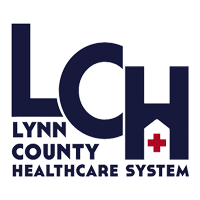MyCareCorner Patient Portal

My care corner live support with cell phone icons
Guide To Using Patient Portal
Lynn County Healthcare System is partnering with MyCareCorner to put your electronic health records in your hands.
MyCareCorner gives you access to the following:
Lab and Radiology Results
Medications
Allergies
Vital Signs
Immunization
Health Issues
Appointments
Print Medical Records
How to get started with MyCareCorner?
Please provide your email to registration at your next appointment to receive the email invitation to sign up for MyCareCorner.
Download the MyCareCorner App from the app store
How do I access MyCareCorner?
If you are interested in signing up for the patient portal, please provide an email at time of registration at your next visit to Lynn County Healthcare System to receive an email invitation from the hospital to sign up for MyCareCorner.
Creating an account without this initial invitation will not provide you access to your patient information.
If you already have a MyCareCorner account, you may sign in to MyCareCorner here.
Do I need special equipment?
No. All you need is access to a computer or mobile device, an email account that matches the one provided during hospital registration and an internet connection.
Getting Started
Your healthcare provider, Lynn County Healthcare System, will provide you with an email (if you provided an email address) or printed copy of instructions for accessing the MyCareCorner website.
1. From the email, click the link in the email. The MyCareCorner page is launched.
2. Click CONTINUE. The invitation Code screen is displayed. When launching directly from the email, your customized invitation code is automatically displayed in the boxes.
3. Click SUBMIT. The Create Your MyCareCorner Account page is displayed.
4. You will need to create an account the first time using MyCareCorner. Click CREATE ACCOUNT and proceed with step 6.
5. For future use, after you have created an account, enter your email and password and click SIGN IN.
6. Enter your information in the fields provided: First Name, Last Name, Relationship, Sex, and Date of Birth.
7. In the Create Account fields, enter an email address and password using the fields provided: Email, Password, Confirm Password.
8. Enter the characters you see in the field provided.
9. Check the I agree to the TERMS AND CONDITIONS box.
10. Click CREATE ACCOUNT. A verification question may be displayed. If so, answer the question and click Submit. The information Transfer page is displayed.
11. In the Select the record that MYPortal will be able to access field, use the drop-down list to select the record (or person's name) whose information is being transferred to MyCareCorner (see note below). IMPORTANT: If you do not see the correct person's name, click the ADD RECORD button to add the person to the drop-down list so that it can be selected.[To add a record, click ADD RECORD. In the Create New Record screen, enter the First Name, Last Name, Relationship, Sex, and Date of Birth of the patient record you wish to add. Enter the characters and click CREATE. The new record is now an option in the drop-down list.]
NOTE: It is important to note that multiple patients can be set up under one account (or email address/password combination) so that spouses and/or children can be accessed from a single account holder.
12. Click ALLOW. The Access Approved screen is displayed. Click HOME to go to the MyCareCorner patient portal home page. As the home page is displayed, a YOUR DATA LOADING message is displayed. Once the message disappears, refresh your browser to ensure the health record data is displayed. If an Error Occurred while getting your data, please talk to customer service message is displayed, contact 1-855-478-8101 Monday-Friday 8am-5pm
Can my family/friends access the information found on my Portal?
Yes, but only after you have given them permission. As a patient of Lynn County Healthcare System, you can choose to give an authorized representative access to specific hospital visits. You will be asked this information during the admission process.
Will I get notified by email when a message is sent?
Patients have the ability to receive customized notifications when new messages, files, or data elements have been added to their health record. A patient must set up their notifications by selecting the Notification Settings option within MyCareCorner. From the Notification Center, select the red add option to create a new notification.
How to communicate with provider?
This functionality is not available in MyCareCorner, if you need to get ahold of the provider or nurse please call the clinic.
Need more help?
Call the help line at 1-855-478-8101 Monday-Friday 8am-5pm